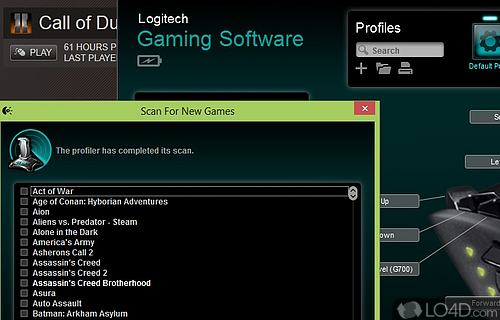
Customization tools for Logitech G gaming peripherals for mice, keyboards and more.
Logitech Gaming Software is a collection of tools that enable you to customize Logitech G series devices like mice, keyboards and headsets.
Installing Gaming Software is painless and once it's up and running, the program will scan for connected devices that it supports. After devices are added to the program, you can create and edit profiles for the devices.
As both the software and hardware are designed for gaming, it's important to note that Logitech Gaming Software supports a wide variety of games and profiles out-of-the-box. If a game isn't supported, it's easy enough to add a profile for it manually just as you would with a graphics adapter.
All G-buttons and other buttons can be customized in profiles. Profiles can also active custom back-lighting if the hardware supports it.
Logitech Gaming Software supports more than just customizing buttons; you can use it to assign keys, macros or launching third-party applications.
Overall, Logitech Gaming Software is a useful utility for getting the most out of fancy mice, keyboards and headsets developed by Logitech for gamers.
Features of Logitech Gaming Software
- Adjustable audio settings: Customize audio preferences for Logitech gaming headsets, ensuring optimal sound quality.
- Automatic game detection: Automatically detects and applies settings for supported games, streamlining the setup process.
- Button mapping: Remap buttons on your gaming devices to suit your gameplay style and needs.
- Customizable profiles: Create personalized profiles for your Logitech gaming devices to suit your gaming preferences.
- DPI adjustment: Fine-tune the sensitivity of your mouse to achieve optimal precision and accuracy in-game.
- Firmware updates: Keep your Logitech gaming devices up to date with the latest firmware releases for improved performance.
- Game-specific settings: Customize device settings and macros for specific games, maximizing your gaming performance.
- Hardware monitoring: Monitor and display real-time information about your device's battery life, temperature and more.
- Lighting effects: Control and synchronize RGB lighting effects across compatible Logitech gaming devices.
- Macro programming: Assign complex macros and commands to your keyboard and mouse buttons for quick and efficient gameplay.
- Multimedia controls: Access media playback controls directly from your gaming devices, keeping you in control during gameplay.
- Onboard memory: Save your settings directly to the gaming devices' onboard memory for easy portability between systems.
- Profile sharing: Share and download profiles created by the Logitech gaming community, enhancing your gaming experience.
- Support for multiple devices: Manage and configure multiple Logitech gaming devices from a single software interface.
- System integration: Seamlessly integrates with your Windows system, providing a unified gaming experience.
Compatibility and License
Logitech Gaming Software is provided under a freeware license on Windows from drivers with no restrictions on usage. Download and installation of this PC software is free and 9.04.49 is the latest version last time we checked.
Is Logitech Gaming Software for Windows 11?
Yes. It can run on a PC with Windows 11 or Windows 10. Previous versions of the OS shouldn't be a problem with Windows 8 and Windows 7 having been tested. It comes in both 32-bit and 64-bit downloads.
Other operating systems: The latest Logitech Gaming Software version from 2025 is also available for Mac.
Filed under:
- Logitech Gaming Software Download
- Free Drivers
- Logitech Game Controlling Software
- Software for Windows 11


